MyWhirlpool Password Reset
Since your Whirlpool employee Portal account contains confidential information, you must keep your login credentials safe. Please do not give it to other people, as it compromises the safety of your account.
However, if you have forgotten your Username/Password, you can reset your password or retrieve it through the portal. If you feel that someone else is using your account, you need to reset your password immediately.
MyWhirlpool Password Reset Steps
If you need to reset your password, please follow the instructions below:
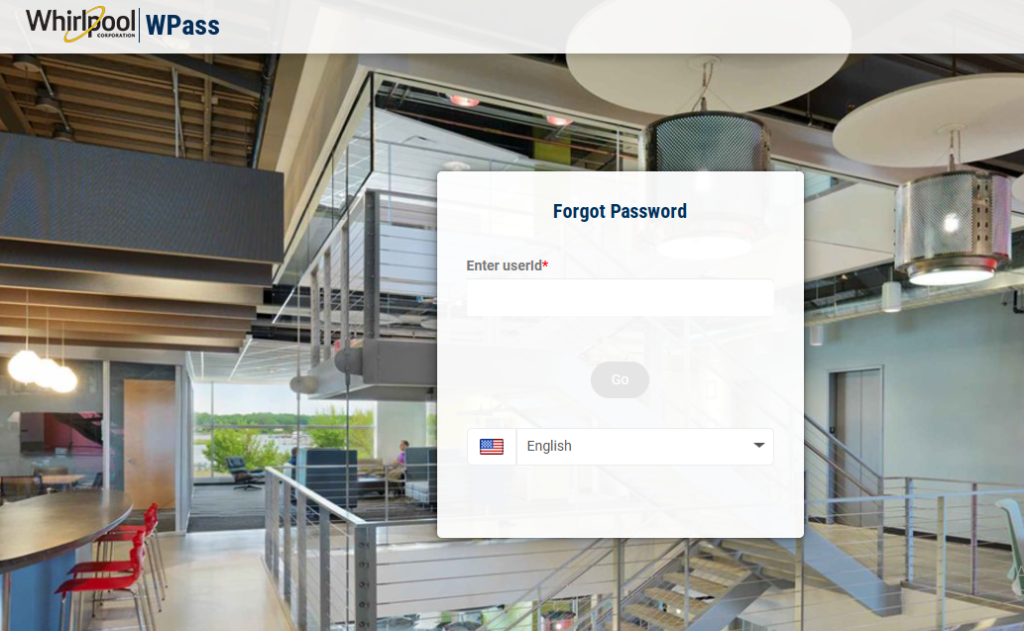
- Visit: https://access.whirlpool.com/wpass/wpass (or copy and paste the link into your browser)
- Enter your USERNAME and click “forgot password”
- An email will be sent to you with your USERNAME and TEMPORARY PASSWORD
- Visit: https://access.whirlpool.com/wpass/wpass (or copy and paste the link into your browser)
- Enter your USERNAME and TEMPORARY PASSWORD, and then click “Sign In”
- Enter “Your old password”, which is your TEMPORARY PASSWORD
- Enter a new password of your choice in the “Your new password” box
- Enter the new password again in the “Confirm new password” box
- Click “Change ALL my passwords”